-
-
March 3, 2023 at 12:33 #4283
Title says it all.
So I put an explosive crate into a mission map, and it doesn’t show on the map.
How do I make it show as a red dot on the map so you know where to look for it. And when you’ve blown it up (it is destroyable), how do you make the red dot vanish so you know what’s left to destroy?
Seems a pretty fundametal concept, but I can’t find an answer anywhere.
Thanks
-
March 3, 2023 at 14:07 #4285
That would be nice.
I suppose it is complicated then. I thought it was maybe just a simple tick-box that I hadn’t noticed.
I was thinking of getting round it by placing the “Invisible object for targets” on top of the explosive box. This seems to highlight the box on the map, which is what I wanted.
Then I would add an event that said when the explosive box is dead, remove the invisible object. So now, the exploded box no longer shows on the map
It’s kind of long-winded when you do it for loads of boxes, and being lazy I was hoping for something easy.
-
March 8, 2023 at 22:31 #4286
i will make it easy. you will see a link for download ok i will make it tomorrow
-
March 10, 2023 at 18:46 #4291
If using the Med Editor, place a satchel trigger (found in Objects) by the object you want destroyed and paint it Red (spin map color override), after the object is destroyed, varporise the satchel trigger trough Events.
-
This topic has 6 replies, 3 voices, and was last updated 1 year, 2 months ago by .
Viewing 7 posts - 1 through 7 (of 7 total)
Viewing 7 posts - 1 through 7 (of 7 total)
You must be logged in to reply to this topic.




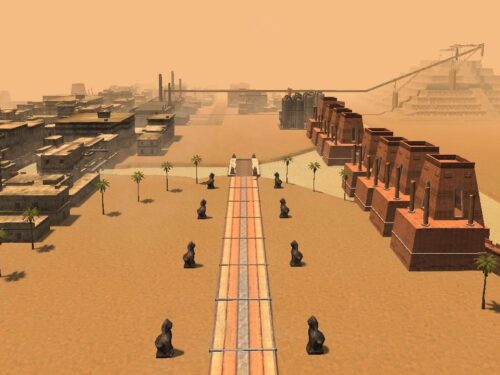






Latest 10 Comments