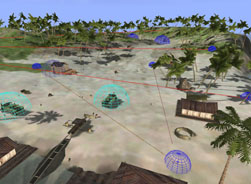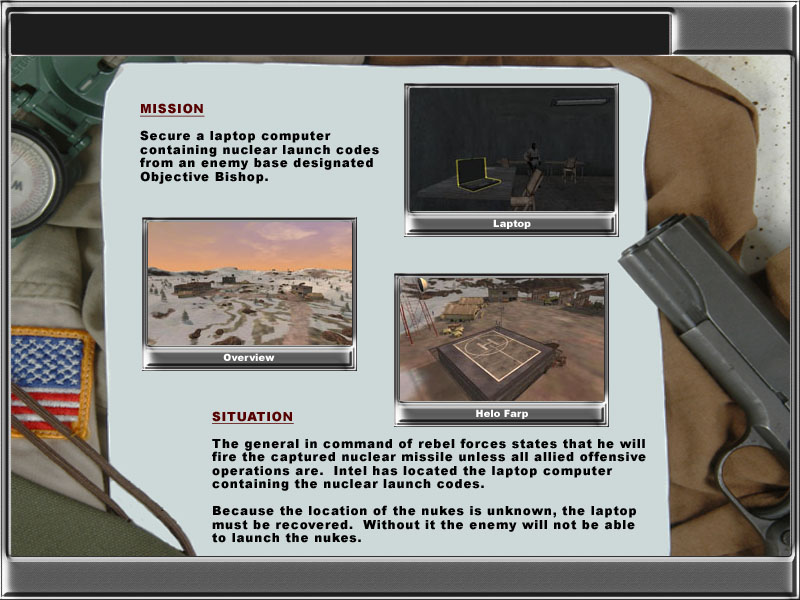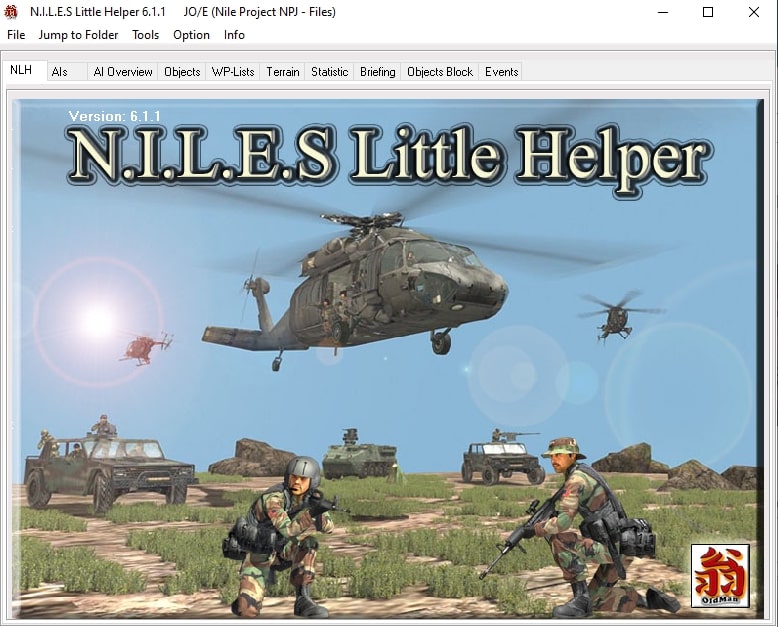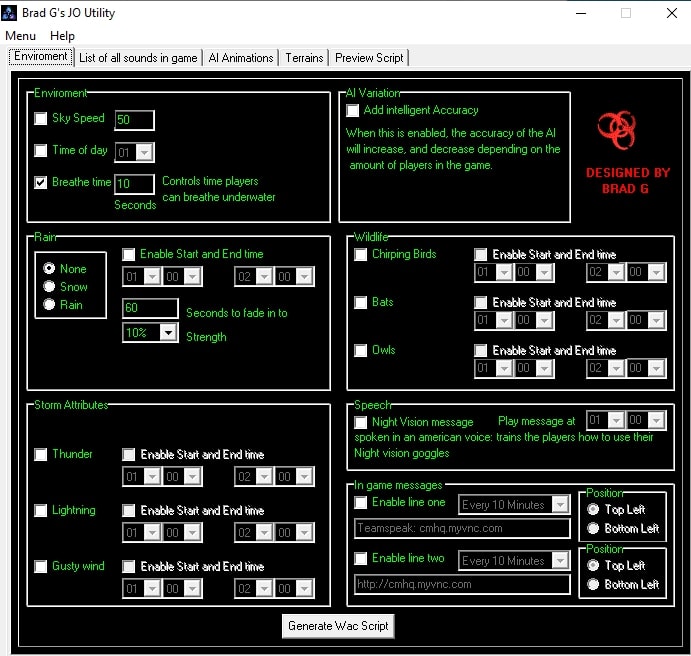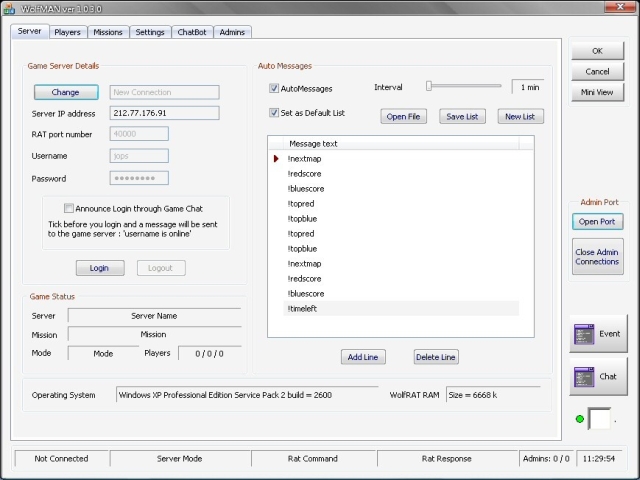Often Asked Questions
It’s simple and easy.
- AW2 is for free and always will be – but you need to have Joint Operations: Typhoon Rising or Joint Operations: Combined Arms installed first. See below where to get it.
(Joint Operations: Combined Arms Gold does not work with AW2) - Download and install the AW full version v.4.40 and then the AW2 update v4.41
- Enjoy!
Amazon or Ebay starting usually at only 3$.
Note: The Steam store currently only has the Combined Arms Gold edition and that does not work with Advanced Warfare 2 that we know of.
Please go through step 1 and step 2 to have AW2 up and running, if you already have Joint Operations Typhoon Rising installed.
Step 1 out of 2 – Download Advanced Warfare 2 Full Installer *
Choose the mirror that is closest to your location.
(by awmod.com – Europe Mirror)
(by novahq.net – US Mirror)
(by google drive – Global Mirror)
Step 2 out of 2 – Download Advanced Warfare 2 Update *
(by awmod.com)
MAPPING TOOLS
NILE Map Editor v1.6 (Zip Install)
The 3D Map editor to build new Advanced Warfare 2 maps.
Unzip the file and run NILE.exe. Point it towards the AW2 game folder and you will have access to all the assets for AW2 to start building maps.
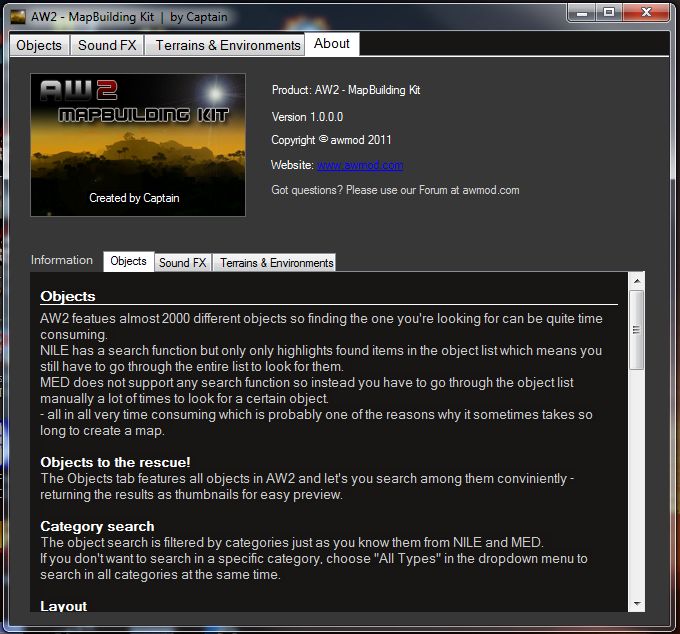
AW2 – Mapbuilding Kit (by Captain – Build 1.00)
Use the Mapbuilding kit in combination with the NILE Map editor or MED Map editor to easier find the buildings, decorations, people, terrain, environment, sound fx, music that you are looking for as you are creating your map.
DownloadAW2 – Loadscreen Template
If you want to have a cool looking loading screen, when you load your new map, you can use the loadscreen template as a great starting point and replace any images and text to suit your new map.
DownloadNLH v6.1.1 (Niles Little Helper Free version)
Enhance your new map created with NILE more with NILES Little Helper like adding brifing text when pressing “I” ingame and much much more.
DownloadBrad G’s JO Utility
This handy utility creates pieces of WAC script code to insert into your map, that can create effects, enhance bots/AI when attacking you, ingame messages and much more.
DownloadMISC TOOLS

Cache Kill (by Moal-LST)
Slick & small Tool that while you play, takes care of cleaning your Cache from Novalogic Games.
Unpack it into your, for example Joint Operations Typhoon Rising Folder, or your AW2 Folder. After that you have in there a folder called “cachekill”. In there is a little application with the same name that you execute. It runs best if you start it after you start your Game. But you might as well also start it before you start your Game.